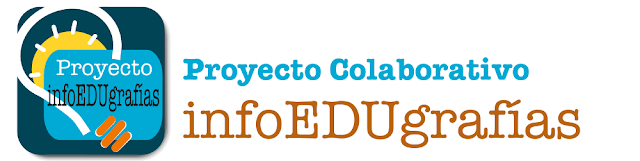Hello 21cenTeachers!
This post is part of a challenge that is divided into two parts. To overcome this challenge I will have to work on my open educational e-project in order to turn two of its plain and boring activities into super learning missions which engage and motivate students. So, in this post I am going to explain to you in depth the final mission that I just prototyped for my open educational e-project:
Live a healthy life. The second part of the challenge will be published soon and I will share with you all the steps I followed to turn another mission of my project into a super learning mission in collaboration with my peer Raúl Oviedo. If you want to find out more about him visit his blog
The Science Corner or have a look at his Twitter account
@ScienceCorner1.
Now, I would like to share with you all all the steps I followed to turn the final missión of my open educacional project into a super learning mission.
- ALLIGNMENT WITH THE COLLABORATIVE MOVEMENT
As you know, I decided to join the collaborative movement
Infoedugrafias to turn my educational project into a collaborative one. As I joined this collaborative movement, I must allign at least one part of the project with its style so I decided that one mission will consist in creating a
healthy magazine with different
infographics.
What is an infographic? An
infographic is a representation of information in graphic format and it is designed to make the data easy to understand at a glance. People use infographics for different purposes: to communicate a message, to simplify the representation of large amounts of data or to monitor changes in variables over time. An infographic can be used as an interesting
educational resource since it helps students to develop high and low order thinking skills. Below, you can have a look at a visual created by
Proyecto Infoedugrafías which will help you to know better what the main characteristics of infographics are and what they are used for.
I decided to do this, because I have been searching information about ways to make students work in groups and cooperate in the classroom and I think this option will provide them with that opportunity since they will have to follow little steps and overcome differet mini-tasks cooperatively to come up with a nice final product. Some examples of the mini-tasks that the will have to face are mentioned in the next paragraph.
This is the final mission of the unit and students will be divided into small groups of three or four to carry it out. As said above, in this activity students will create an infographic of a topic related to healthy lifestyle such as ealthy eating, physical activity, hygiene, etc. In order to come up with a nice and useful infographic students will have to work in groups to achieve different mini-tasks such as looking up information, selecting relevant information and avoiding non-relevant, organising this data, selecting an online tool and managing it to create the final product and present it to the rest of the class.
After creating the infographics in groups, students will have to present the information to the rest of the class. But this is not an ordinary presentation, the presentation consists in recording a short video (< 5 minutes) with a video camera or with a mobile phone (all group members must appear in the video). For this purpose, the teacher will take the class to the playground during a session and will monitor that they work properly. To ensure that this challenge is carried out efficiently, they will be given enough time to prepare it in advance either at home or at school and they will be encouraged to create a draft of what they want to explain in the video. In addition,before finishing the unit, students will self-reflect about the learning they have acquired.
- METHODOLOGY AND TEMPORALIZATION
As I explained in previous posts, along this open educational project I would like to use and active and cooperative methodology in which students are the centre of the process. By doing so, children will take part actively in their learning process and this will make a positive difference. I would also like take advantage of the flipped classroom technique to carry out most of the activities.
To accomplish this goal, I have been looking up for different ways of doing so. Thanks to it, I found a very interesting tool that will allow me to design a project in which students will be able to look up information, acquire both content and language and overcome challenges by themselves. This tool is called
Exelearning and it was designed by a group of software developers in collaboration with different organisations related to the Ministry of Education of Spain, I have to say that I am currently trying to learn how to use this tool in order to create a real open educational project which can be carried out in a primary classroom.
Moving on, this whole educational project consists of 5 missions and a final task and it is intended for fourth grade of primary school. Regarding the final mission that is explained in this post, it will last 4 lessons and it can be carried out within different subjects such as Physical Education, English and Natural Scence. It will promote cooperative learning and group work as well as other important skills mentioned above.
- OBJECTIVES AND COMPETENCES
Regarding the objectives to be achieved and the competences involved in this mission, I started to think about them as soon as I chose the mission that I wanted to develop in depth. For this reason, I wrote a Word document trying to explain carefully every aspect: objectives, competences and online tools that are involved in this mission. Then I uploaded it to SlideShare and embedded it here so you can have a look at it below.
As you can see in the document, this mission will contribute to the development of certain abilities that are crucial in the current society. Through this activity students will improve different skills such as communicative, digital and cooperative skills. At the same time, it will offer them the opportunity to improve cognitive skills because they will have to do LOTS and HOTS activities.
Below you can see an infographic that explains some benefits of doing exercise. I created it in order to give it to the students as a sample. This way, it will be easier for them since they will know exactly what is expected from them. I created this infographic with an online tool called
Canva that provide us with all the options needed to create a nice infographic.
To finish, as always, I would like to reflect on my own learning experience. First of all, I have to say that creating this educational project is one of the most challenging tasks that I have faced during my university years.
Regarding the online tool Canva, I had already used it before and it is an useful tool which is easy to use. It allows us to create dfferent visuals and it also has an specific option to create infographics in which we can use different templates depending on how we want to organise the data.
Then, as far as new methodologies are regarded, it have realised how important it is to use appropiate methodologies that are student-centered and allow children to acquire content and language in an active and participative way. It is also important to chose appropiate materials and take advantege of the integration of new technologies in the learning process which is very motivating for our students.
If you have any suggestions or comments do not hesitate to leave a comment!
I hope you enjoyed my post! See you soon!